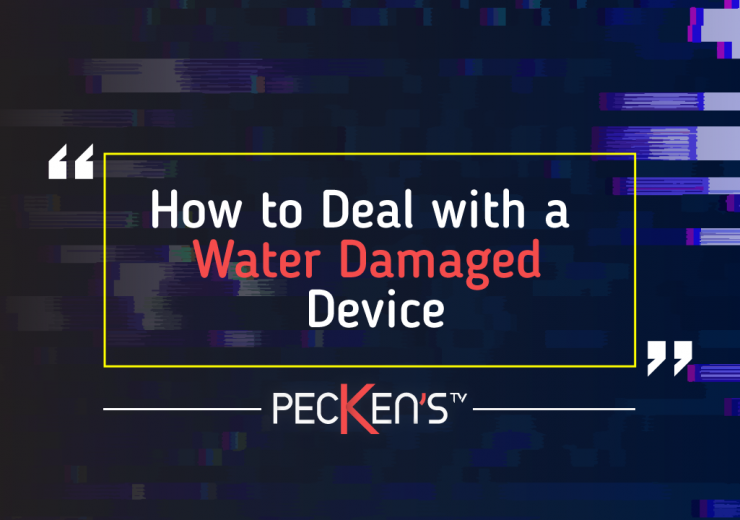How to Deal With A Water Damaged Device
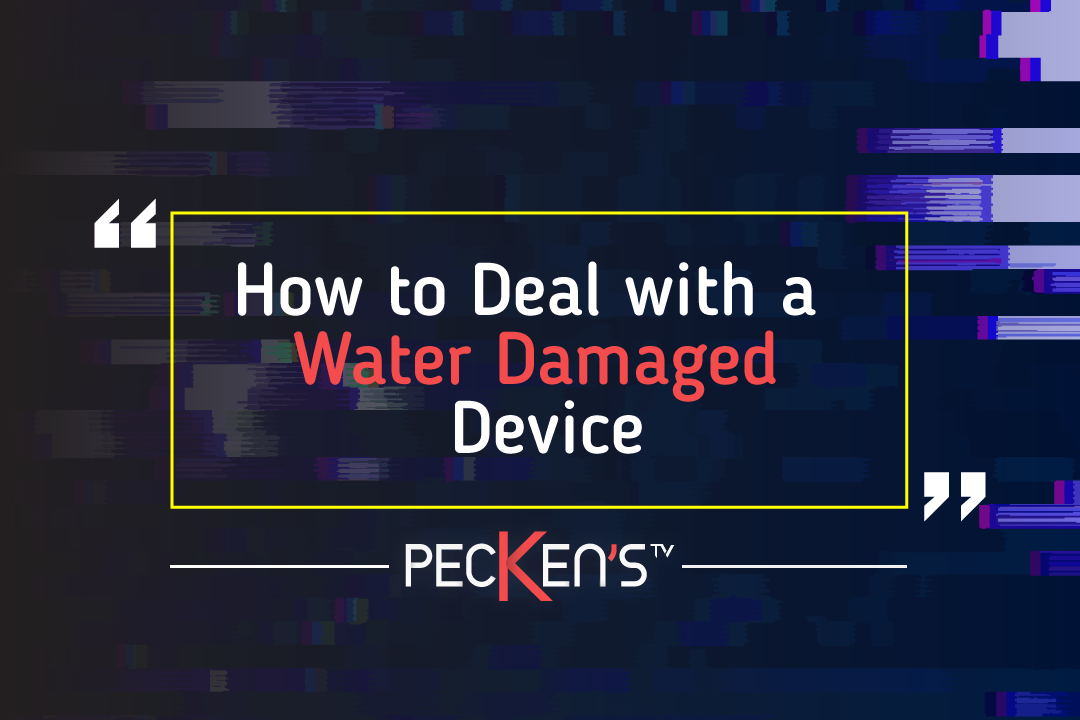
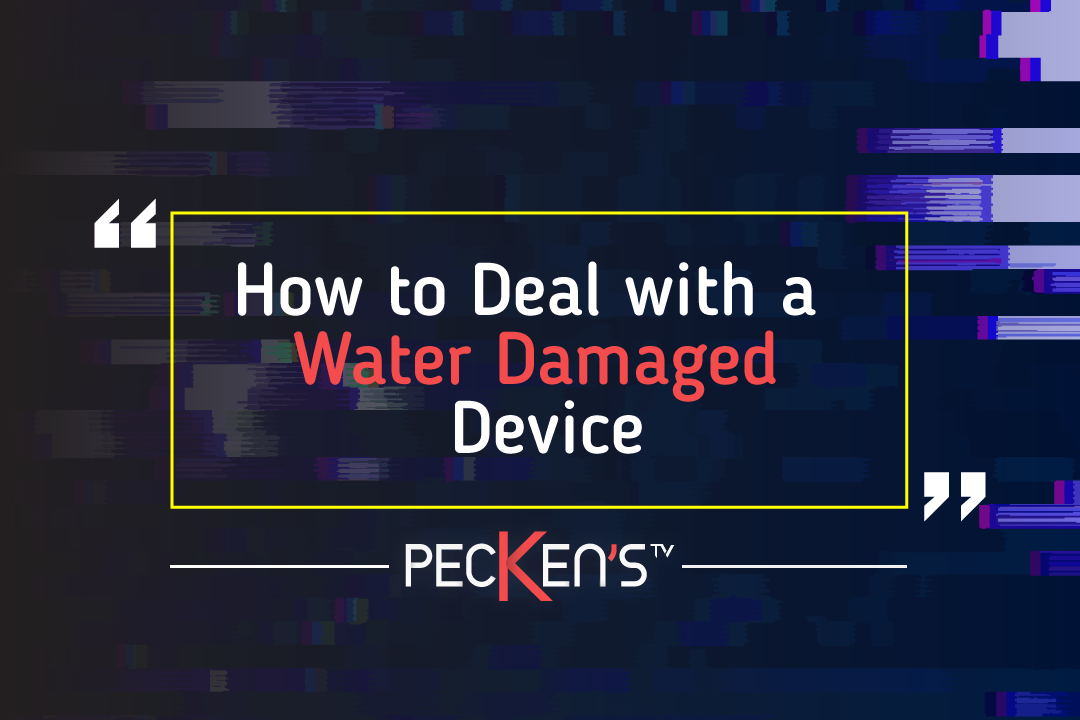
Sometimes we get worried about something which is too easy to resolve. But don’t worry! here are some steps that you could take to resolve if your electronic devices gets water damaged!
Let’s discuss about some silly mistake made by people, which leads to water damaging your electronic devices and some easy ways to solve them with a little or no effort!


TELEVISION:
We use this electronic device daily in our lives for entertainment purposes, but sometimes by our mistake it could get water damaged.
Often people place their TV near a window which is good for ventilation purposes but keep in mind that when its raining then you should avoid opening your window.
Always use a dry cloth to remove dust particles off your TV, NEVER USE A WET CLOTH TO REMOVE DUST OFF YOUR TV! and sometimes we drop things like a cup of tea or water accidently on to TV which could get annoying.
Now you will ask me that if we are pass that level of water damaging our device then what should we do, So after you get your TV water damaged then follow these steps to get it working.
First thing to do is to power off the TV, from which you could prevent it from spark/irregular current flow which will cause you your TV’s life.
Secondly, if you see that its wet then use a dry cloth or towel to dry it as much as you can.
And then leave it for a while for about an hour or two so that the water inside your TV could evaporate and after you are completely sure that the TV is dry then try to power it on.
DON’T USE A HAIR DRYER INSTEAD USE A BLOWER !
Now a days there are some remedies that you could do before even damaging your TV from water, and that is use a protector on screen which is water proof and try to cover up your TV with a cover when not using TV.
MOBILE/TABLET:
Around 80% of population on our planet earth and are using smartphones as the numbers tells us there are around 500 Million people per day around the globe which faces water damaging issues with their mobile phones or tablet that they can effortlessly solve in minutes.
I will tell you directly some ways to save your mobile and tablet from water damaging.
1) USE WATER PROOF PROTECTOR
2) AVOID USING YOUR DEVICE IN BATHROOM OR NEAR SWIMMING POOL AND EVEN IF ITS NECESSARY TO USE IT NEAR THESE AREAS THEN PUT IT IN AN AIR SEALED PLASTIC BAG.


Now if you are past water damaging your device then follow these steps.
1) YOUR FIRST STEP SHOULD BE REMOVING THE BATTERY/SIM CARD/SD CARD OR IF YOU CAN’T REMOVE THE BATTERY OF YOUR DEVICE POWER IT OFF.
2) AFTER REMOVING THE BATTRY USE A DRY COLTH TO SOAK THE WATER WHICH RESIDE IN YOUR DEVICE AND IN SOME SMALL AREAS OF YOUR DEVICE TO SOAK WATER USE SOFTBUD.
3) AFTER THAT PUT YOUR DEVICE INTO A CONTAINER OF RICE, IT IS PROVEN THAT ONE OF THE PROPERTY OF RICE IS TO ABSORB WATER.
4) YOU CAN USE A BLOWER TO DRY YOUR DEVICE EVEN MORE, NOW ITS UPTO YOUR LUCK THAT IF IT WOULD WORK OR NOT BUT MOST OF THE TIMES IF YOU FOLLOW THESE STEPS IT SURELY HELPS A LOT AND TURN YOUR DEAD DEVICE INTO A WORKING ONE.
5) AND AS FOR THE DEVICES IN WHICH WE CAN’T REMOVE THE BATTERY FOR THESE DEVICES DO AS I MENTION ABOVE AS WE CAN’T REMOVE THE BATTERY BUT WE CAN POWER IT OFF SO DO WHAT YOU CAN.
KITCHEN APPLIANCES:
Food is a basic and daily human need and to prepare it we need to use electronic home appliances, and these electronic devices usually get water damage mostly because they are in the kitchen where the usage of water is must
To keep them from water damaging we should follow these steps:
- Keep in cover the electronics after using it.
- Try to keep away from your kitchen sink. For example, keep them in cabinet after done using it.
Some steps to take after its been water damaged.
- Switch off the plug and remove it from the socket to minimize the risk of short circuit.
- Pull out the batteries and then use a dry cloth to soak water.
- Wait for about an hour or two for water to get evaporate completely and then try to start it again.
These are some steps for you and your electronic device’s to be able to stay safe from you getting shock from electric current and your device from getting water damage.