Checklist Before Taking Your Device to a Repair Center
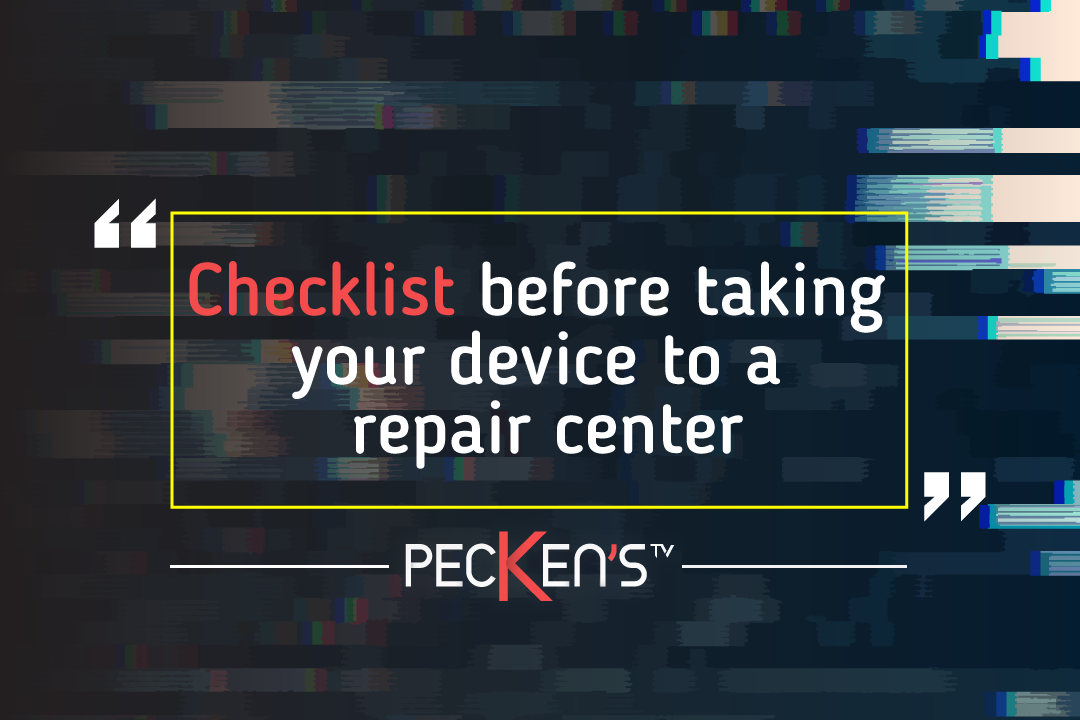
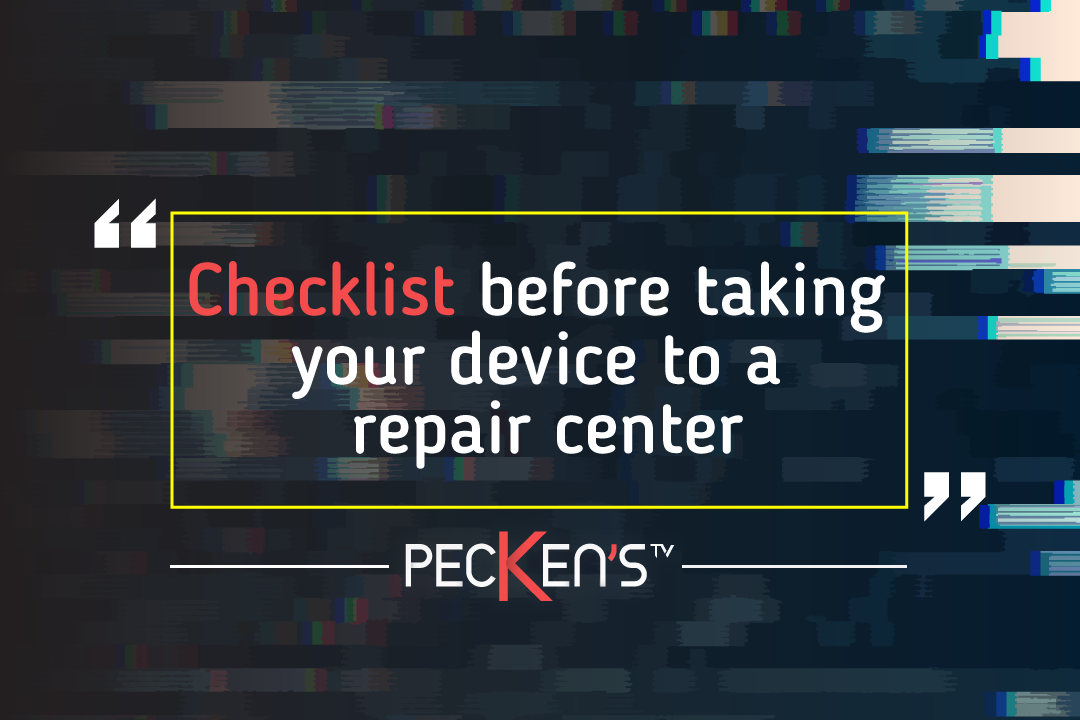
Sometimes we get worried about something which is too easy to resolve. But don’t worry! here are some steps that you could take to resolve if your electronic devices fail to perform what they are designed for!
I will discuss about some common problems and their solutions which people could face and easily solve them with a little or no effort!
Remember: to check this list before taking your device to a to a repair center.
TELEVISION:
We use this electronic device daily in our life for entertainment purpose, but sometimes it just doesn’t work properly or doesn’t even work at all.
For example if your tv remote has stop working we often take the batteries out and put them back again or we sometimes bump it on a table or a chair to make it work but wait don’t do that, try changing the batteries instead ?






No Display/Other:
We often forget to check its cable if it’s plugged into the socket properly or not, or may be your TV is good but could be a faulty socket.
Most of the time dust particles gets in and makes your tv unusable the trick to get it working is that, if you got a blower lying around in your house you should use it to remove those dust particles out of your tv.
Another thing we sometimes do is while cleaning our tv we use soaked water cloth to clean the screen or the body of tv, REMEMBER NEVER DO THAT!
As I said firstly use blower or if you don’t have one then use a dry cloth to remove dust or cleaning it.
Sometimes because of these small things we get a broken tv which is so annoying!!!
Other problems like no sound output, blurry display ,black screen appearing or sometimes lines starts to appear on the tv which is not that easy to resolve here on this level we are here to help you because its not that of an easy task to do I will explain you a little ,
For example if the tv is not giving sound output probably that’s because the IC on the board is damaged and it needs to get repaired which is a work of highly experienced professionals, which our employees are !
MAKE SURE TO CHECK
- Thoroughly clean your tv sometimes cleaning It, might do the job, and it’s a good practice to clean your electronic devices.
- Change the cables and if possible use good quality cables, it might not be your tv rather the faulty cables that are making you think that your television is broken
- Use a stabilizer if possible, because its increases your TV life and as well as maintain the voltages.
- Try to use a different socket of your room or other room may be your socket is faulty.
- We use smart box to make our television smart, sometimes these boxes gets outdated so try using your television without it or with a new one.
- Resetting your television system software is another way to improve its performance because sometimes due to some external component like smart box or some internal software installation it gets faulty/laggy so its better to factory reset your television settings and then try.


MOBILE/TABLET:
8 Billion of population on our planet earth and currently 6 billion people are using smartphones as the numbers tells us there are around 1 billion people per day faces issues with their mobile phones or tablet that they can effortlessly solve in minutes.
There are two main types of issues with these electronic devices
1. Software
2. Hardware
Software:
This is the main and most frequent issue is that people face for example bugs/viruses. Bugs are easy to handle most of the time its just that we have to restart the phone to resolve that issue ,I remember my phone camera was not working properly I was very annoyed but I was willing to try rather than to go to the repair guy first and I did restart my phone and voila it worked !
Next is the virus that comes because if we install a third party software or go to an infected website which could be a hectic for a simple person because it could not only damage your phone but your crucial data stored in your phone like contacts, photos/videos, credentials and above that sometime things like continuously restarting or lagging while opening some applications or stuck on a logo screen e.t.c, but the simple trick to resolve this issue is to hard resetting your mobile phone or tablet but your data will be wiped out but it will definitely get rid of the virus possessing your device and another thing to do is to plug it to your computer than scan for viruses and then quarantine them or if the only option left to get rid of that virus from your phone is hard resetting it, then make sure to back up your data first because that way you will get rid of the virus and have your same data on your phone which will work smoothly.
Hardware:
This is mostly an issue which is related to physical entity of your electronic device, most common problems which we face are charging issue and headphones not working. This is due to carbon sitting on device connections due to it, if we plug the charging cable or input an audio jack it won’t work because the connections don’t properly connect to each other, we can use thinner/petrol/wd-40 and toothbrush to get rid of this issue, now I will give you instructions on how to do the magic done!
First turn off your device for safety and apply a little bit of thinner/petrol/wd-40 on a used toothbrush which you won’t be using after this practical, now rub that brush on the charging jack to remove the carbon sitting on charging jack connections but be careful and do it gently because you don’t want to break your phone, after that turn on your phone and try charging it.
Some phones have 3.5mm headphone jacks when we put phones in our pockets sometimes chunks of other things which we put in our pockets goes into the jack which makes it unusable, the way to make it work is that, take a toothpick/needle and a torch light now point the torch on the jack and remove the chunks out of the headphone jack and then try using it.
MAKE SURE TO CHECK
- Sometimes restarting your phone might resolve the problem.
- Connect your device to your pc and scan with a good antivirus program.
- Many times hard resetting your device solves any hidden issues that your device have.
- Make sure you have a data backup. Remove any personal data before taking your device to a repair shop or if you don’t then at least make sure it is encrypted.(Even in repairing process, if your personal data get deleted you can restore it via backup.0% chances of being crucial data theft.)
- Logout your id’s from app and create a document so that even if you forget your passwords you can easily log back in after repair.
- Remove your SIM card as well as SD card.(Leave your one account logged in which would be your find my phone id which is very important so that your device would be in your reach no matter what.)
- Thoroughly clean your charging jack or headphone jack if its not charging or giving audio output(You can also try changing the cables which could be creating a problem.)
- Always use original cables and chargers
There are no secrets to success. It is the result of preparation,
hard work, and learning from failure.
– Paul Tournier
KITCHEN APPLIANCES:
Food is a basic and daily human need and to prepare it we need to use electronic home appliances, which can over some time gives us some annoying situations like not working properly or not working at all. Because if you are hungry and want to cook something for yourself and your appliances are not working then you get angry easily rather being hungry, but there are some steps that you can use to troubleshoot your kitchen appliances for example if you are in a hurry and need to microwave some food and it is not working properly you’ll definitely get angry about it and your kitchen appliances do that because of some reasons that I will talk about now.


Sometimes the problem is that the simple like I remember I wanted to microwave pizza and wanted to go to work but when I put the pizza into my microwave and pressed the start button it was not working at all. I was so annoyed to be in a situation like this but I found out the problem was that I didn’t use to clean my microwave properly after using it or sometimes I didn’t even bother to clean it at all and because of that I had to take it to the repair shop to get it fixed, so always remember to clean your appliances properly after using it and always do it in the way that the company of your product tells you to do it, don’t take your kitchen appliance for granted after all they are electronic devices they can surely get broken because of our silly mistakes, and one thing more that is, after buying a product always read the user manual because sometimes we don’t read that and get into trouble because of it. And by reading it we get to know fully about the device’s potential, effectiveness and ability for what can we do with it.
MAKE SURE TO CHECK
I will be talking in general in terms of home appliances
- First and foremost thing to do is to clean your appliances properly because let’s face it that is the major problem creating your appliances faulty.
- Secondly check each and every electrical wire and socket which you will be using with your appliance.
- Always use a stabilizer with your appliances, to stabilize voltage input and output.
- Whether it’s a fridge or a microwave check if the door is closed properly or not. Sometimes the rubber between it loses its potential to hold the door firmly, making your appliance unusable.
- Sometimes buttons of certain appliances do not work that’s because the carbon sitting inside it makes it to lose contact with the internal component which send signals to the logic board but you won’t be able to clean it the easy way unless you have good knowledge about electronics.
- For troubleshooting the appliances read its user manual, in that you will find the ways to resolve any issue occurring to the device and in case you don’t have one then search the model number on goggle and download one.
- Lastly if nothing works then don’t worry bring it to us and we will make it working 😉

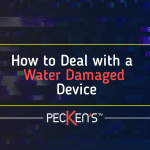
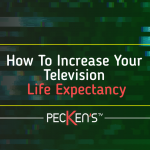
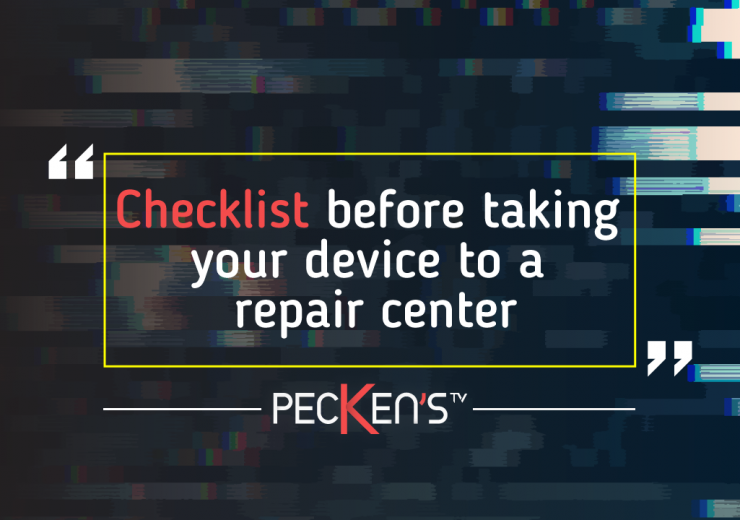
Happy to know.
I noticed some useful information here, Keep it up.